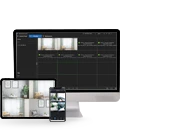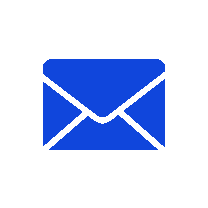My IPC (Internet Protocol Camera) frequently goes offline and sometimes displays the footage from other cameras when connected through an NVR.
1. Identify the conflicting IP addresses: Determine which devices on the network are using the same IP address as the IPC.
2. Change the IP address of the IPC: Access the IPC's settings page through management software. Navigate to the network settings and modify the IP address to a unique one that is not being used by any other device on the network.
3. Restart the IPC: After changing the IP address, restart the IPC to apply the new settings.
4. Verify network connectivity: Check if the IPC is now able to connect to the network without any IP conflict. Ensure that it has a valid IP address and can communicate with other devices on the network.