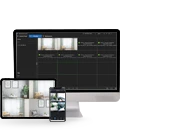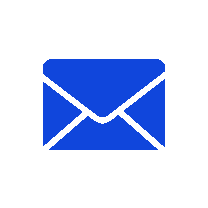Changing Passwords on DVRs and NVRs:
When choosing a password for a DVR or NVR, choose one that is not easily guessed by others. We recommend complex passwords that contain uppercase and lowercase characters, numbers, and special characters such as @, #, $ etc.
To change the password of a DVR/NVR:
1. Log into the DVR/NVR using the current administrator password. The default password is empty.(The default password of the customized version is set based on customer requirements)
2. Right-click on the preview screen and go to Main Menu, and then go to Setting Menu below.
3. From the sub-menus on the left click Security. This will display all the user accounts currently enrolled in the DVR/NVR.
4. Choose the desired user and click the Edit icon below the Modify Password, which looks like a Pencil.
5. Enter the current password in the Old Password field, then click Modify.
6. Enter the new password and confirm the password by re-entering it in the Confirm field.
7. Click OK.
Changing Passwords on IP Cameras:
When choosing a password for an IP camera, choose one that is not easily guessed by others. We recommend complex passwords that contain uppercase and lowercase characters, numbers, and special characters such as @, #, $ etc.
To change the password on an IP camera:
1. Log into the camera using Internet Explorer with the current administrator password. If prompted to install the plugin (or to allow the plugin to run), follow the prompt to proceed with the password changing procedure.
2. After logging into the camera, go to the top Set tab. In this tab, go to System and then Security Manage.
3. Choose the desired user and click on the modify button below Modify Password which looks like a padlock. A Modify User window will appear.
4. Enter the current password in the Old Password. Then enter the new password and confirm the password by re-entering it in the Confirm field.
5. Click OK.