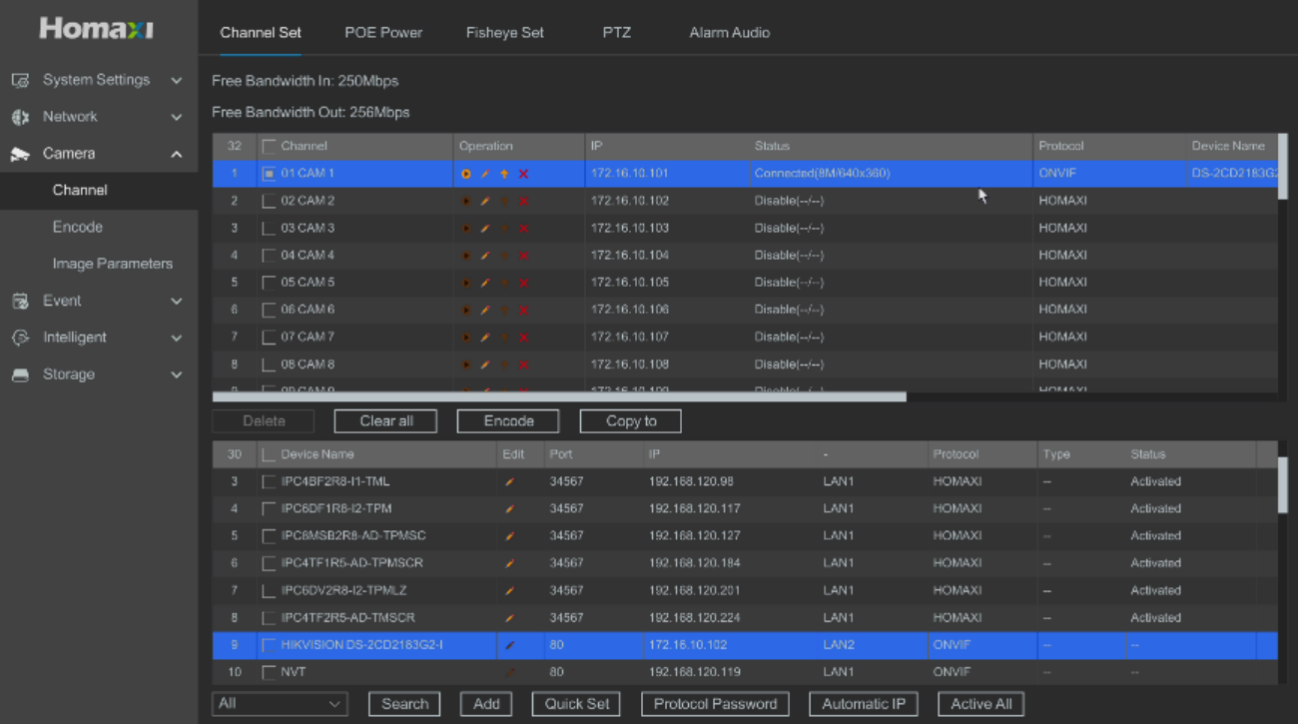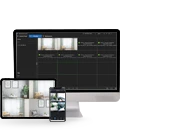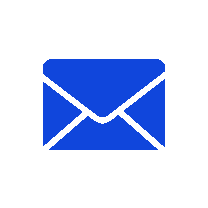How to add Hikvision camera to Homaxi PoE NVR?
Description In this tutorial, we will guide you how to add Hikvision IPC to Homaxi PoE NVR through the ONVIF protocol.
Preparation:
1. Set the password for the ONVIF protocol on the NVR.
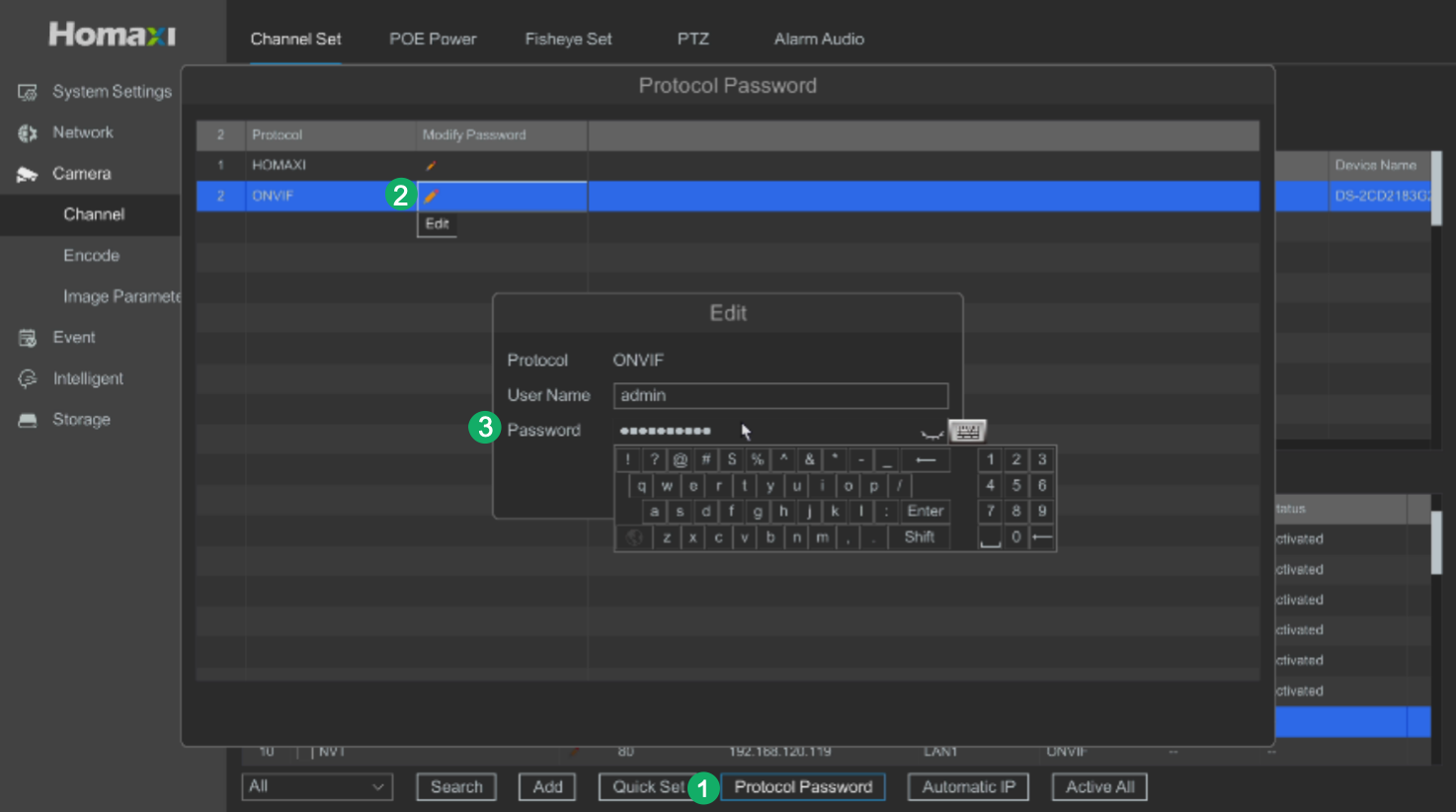
2. Set ONVIF password for the Hikvision IPC, which should be the same as the password for the ONVIF protocol of the NVR.
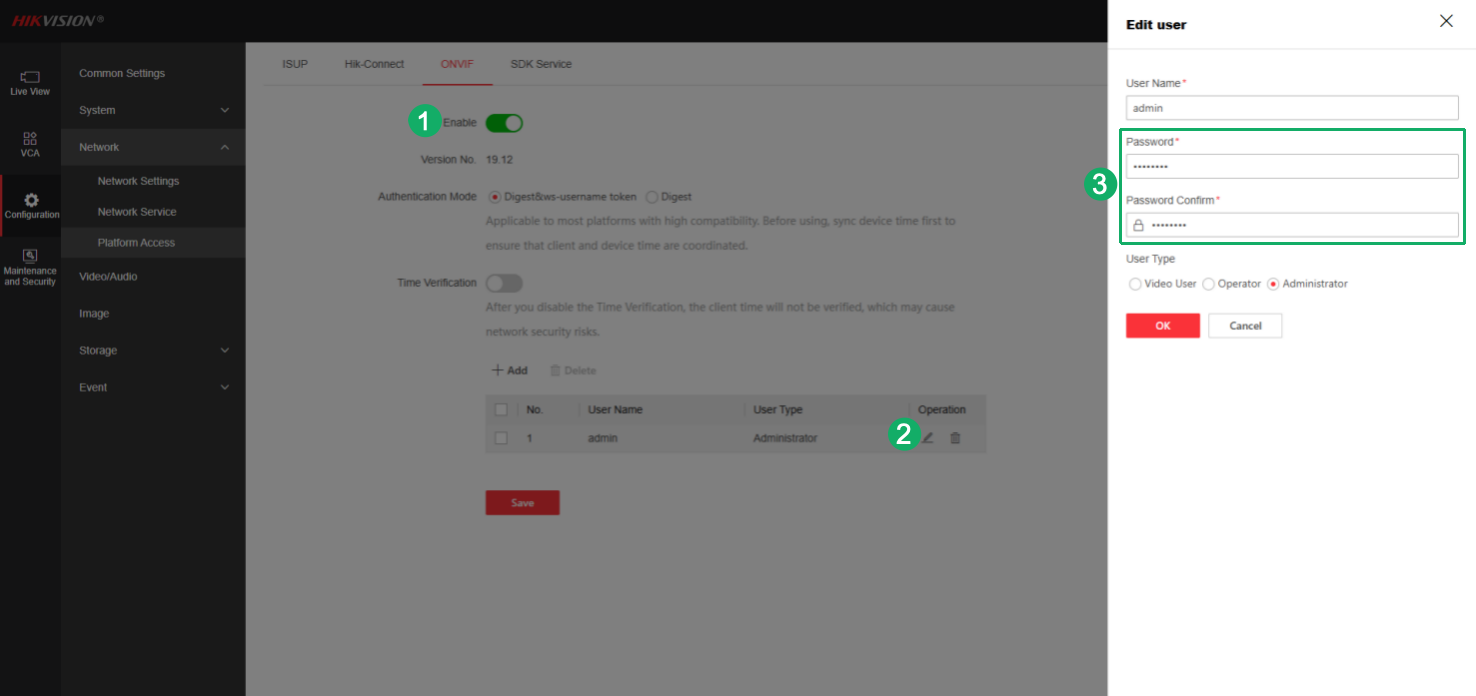
Method 1: Enable DHCP on camera, set NVR channel to UPNP.
Steps:
- Go to Configuration → Network → Network Settings → TCP/IP. Enable DHCP

- Insert the Hikvision IPC into POE port of the NVR.

- Go to Setting Menu → Camera → Channel → Channel Set, set the NVR channel to UPNP.

- Wait for automatic connection to success.

Method 2: Set IPC to the IP address of the POE network segment, set NVR channel to UPNP.
Steps:
- Go to Configuration → Network → Network Settings → TCP/IP. Set IPC to the IP address of the POE network segment (172.16.10.*)

- Insert the Hikvision IPC into POE port of the NVR.

- Go to Setting Menu → Camera → Channel → Channel Set, set the NVR channel to UPNP.

- Wait for automatic connection to success.
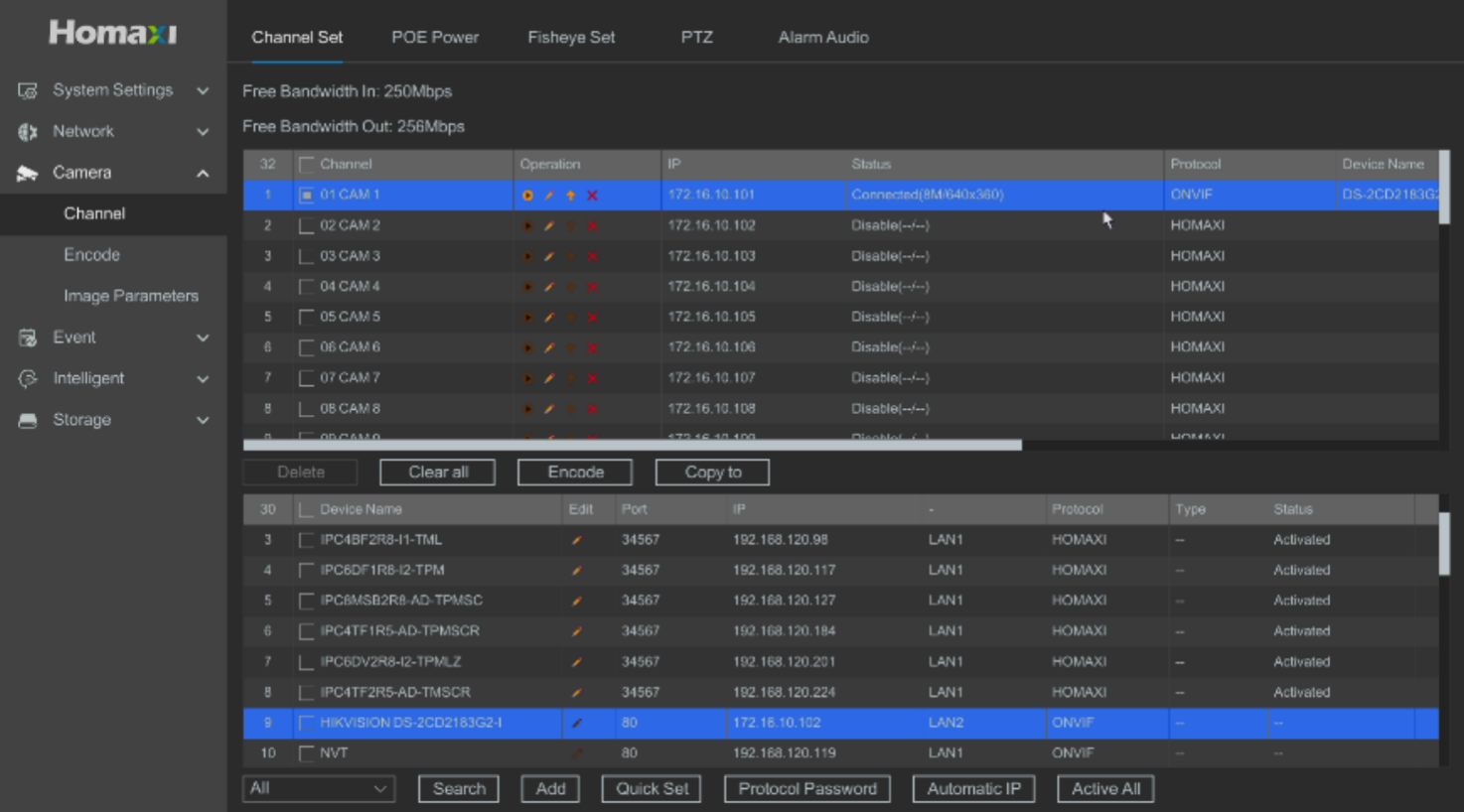
Method 3: Set IPC to the IP address of the POE network segment, set NVR channel to Manual.
Steps:
- Go to Configuration → Network → Network Settings → TCP/IP. Set IPC to the IP address of the POE network segment (172.16.10.*)
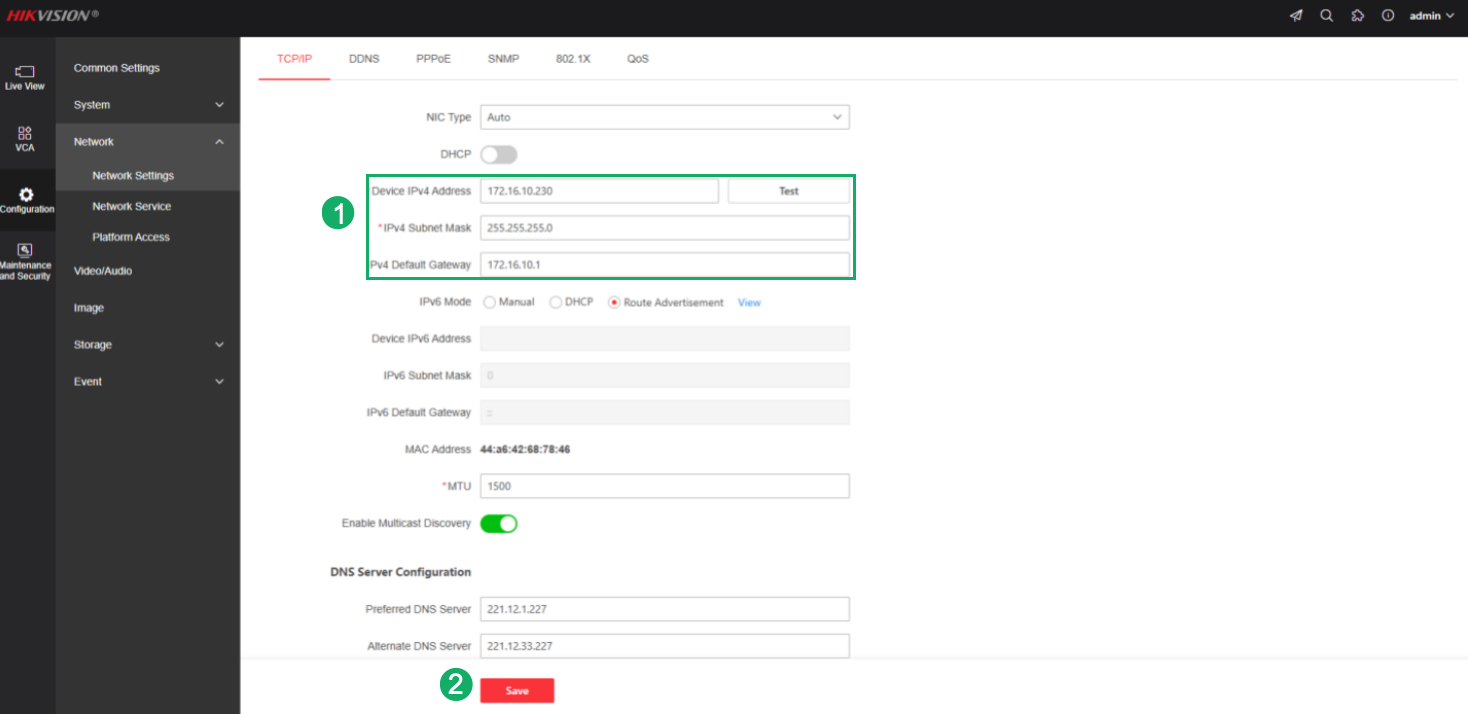
- Insert the Hikvision IPC into any POE port of the NVR.

- Go to Setting Menu → Camera → Channel → Channel Set, set the NVR channel to Manual. Fill in the password of the IPC and set the Protocol to ONVIF.
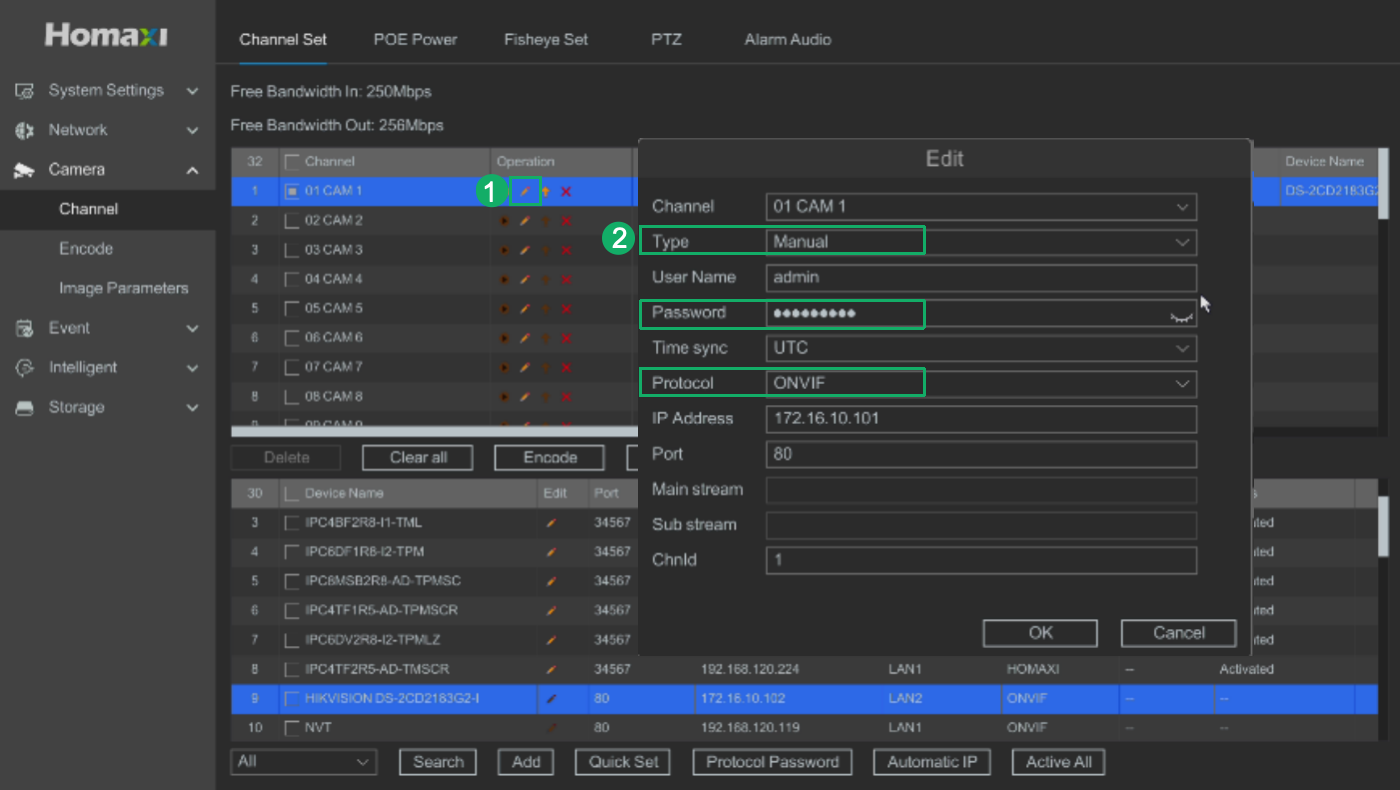
- Wait for automatic connection to success.