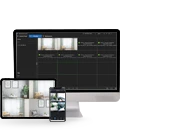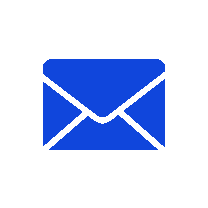Upgrade via the WEB
1. Launch the web side of the device IP, you can go to Set->System->Upgrade, click "Select Upgrade File" to upload the firmware file, then click "upgrade" to upgrade.
2. Click https://cloud.homaxi.com, you can log in then be redirected to your device's page to upgrade. You can go to Set->System->Upgrade, click "Select Upgrade File", then click "upgrade" to upgrade the firmware.
Upgrade via Homaxi Tool
You can download Homaxi Tool from Support->Software & SDK->TOOLS. Launch Homaxi Tool, click on the "Batch Operate" button on the left, then select the IP of your device and upload the firmware to upgrade.
Upgrade via Homaxi VMS
You can download Homaxi VMS from Support->Software & SDK->Client Software. Launch Homaxi VMS, go to maintenance->Device, add the device via IP and click on the "Upgrade" button on the back of the added device, then you can upload your own upgrade package or cloud upgrade.